Search results for: “linux”
-
Our Courses
—
by
Below is a list of courses we regularly offer. Some of them may be available to take online at any time. Others are only available when we schedule them. Check our calendar to see what courses are currently scheduled. Request a Course – Let us know if you would like us to schedule one of these…
-
Programming Languages
—
by
Compilers There are C/C++ and FORTRAN compilers from different vendors including the Portland Group (PGI) and Intel installed on the cluster. Overall, they perform comparably on most codes. You may find that your codes compile more easily and/or get better performance using a particular compiler. The following table shows what is available on Discovery and…
-
Debuggers
—
by
Debugger Description gdb You can use GDB to debug programs written in Fortran, Objective C, C and C++. GDB can do four main kinds of things (plus other things in support of these) to help you catch bugs in the act: Start your program, specifying anything that might affect its behavior. Make your program stop…
-
Investing in Discovery
—
by
Overview The DISCOVERY Cluster is an exciting opportunity for researchers to participate in creating a world-class super computer devoted to furthering research at Dartmouth. Researchers considering their own purchase of a Linux cluster are invited to consider the advantages of joining the cooperative Discovery cluster. Discovery has been running since the fall of 2005 and…
-
Cluster Details
—
by
Discovery is a Linux cluster comprised of: 85 16-Core (2x) Intel nodes (1360 cores) 18 24-Core (2x) Intel nodes (432 cores) 13 40-core (2x) Intel nodes (520 cores) 10 64-core (2x) AMD nodes (640 cores) In aggregate, the cluster has 2016 cores, 14.5TB of memory, and more than 1.8 PB of disk space. Node Hardware…
-
Discovery Overview
—
by
The Discovery infrastructure has undergone a substantial expansion, now comprising over 6,000 computational cores on CentOS linux. This system is further bolstered by an array of GPU nodes that incorporate 10 A100 GPUs, 72 A5500 GPUs, and 12 V100 GPUs. These resources interface with a 2.6 PB Isilon storage system, denominated as DartFS. This computational…
-
Help
—
by
Here you will find help with accessing and using the resources we provide the Dartmouth Community. As always, feel free to email Research.Computing@dartmouth.edu with questions or requests, or if you don’t find what you are looking for here. FAQs Information about many of our tools, particularly accessing and using computing resources and data storage, as…
-

High Performance Computing Resources
—
by
Our powerful Linux HPC cluster with GPU nodes and highspeed interconnects gives researchers the ability to work with a large volume of data and run complex, processing-intensive programs.
-
Andes and Polaris
—
by
Andes Andes is a shared memory computer (SMP) with 60 physical cores (120 logical cores with HyperThreading turned on), 64-bit Intel processors, and 512 GB of memory. It runs Red Hat Enterprise Linux 7 and is mostly used to run statistical packages and scientific applications which need large amounts of memory and scratch space. 5…
-
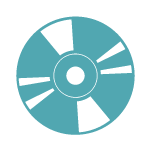
Software Applications
—
by
Our systems support applications for Bioinformatics, Chemistry, Mathematics, Statistics, Data Visualization and more. Take a look at our list of available applications.
