MATLAB - Overview and General Resources
Overview
MATLAB is a programming and numeric computing platform used to analyze data, develop algorithms, and create models. Dartmouth provides access and resources to take full advantage of the platform.
Installation and Access
-
Create a Mathworks account, and associate it with Dartmouth’s license (NetID required):
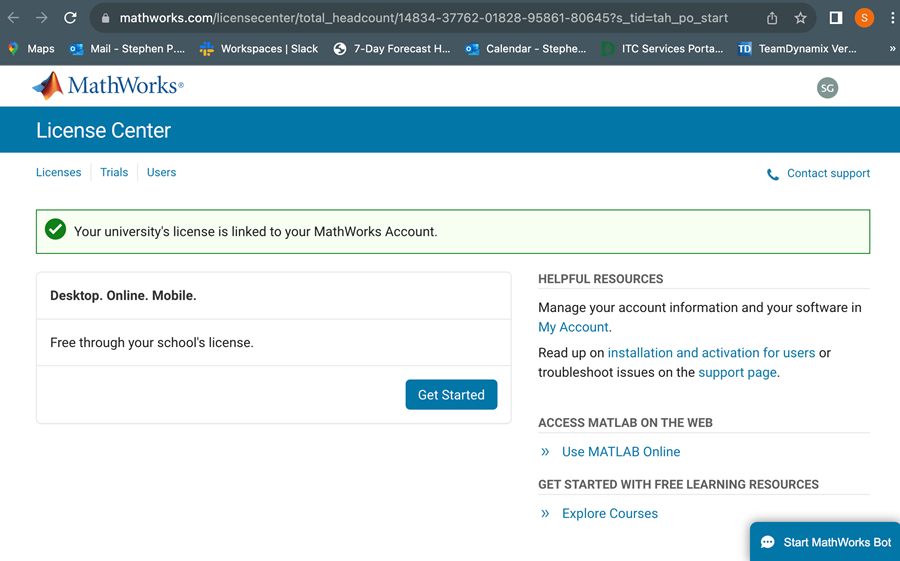
- Click the blue button labeled “Sign in to get started”. Use your Dartmouth email address, which will then take you to the Dartmouth Single-Sign-On page (login.dartmouth.edu).
-
Installing Matlab on a Mac or PC:
- Click “Get Started” button
- Click to “Install MATLAB”
- This takes you to https://www.mathworks.com/downloads/, where you can download and install the MatLab software.
-
Using Matlab Online This is a lighweight version of Matlab that runs in a browser:
- Log in with a Dartmouth-associated Matlab account (see above) at https://matlab.mathworks.com/.
-
Activate / Reactivate a Matlab license:
General Resources
-
Matlab Academy Online Classes, log in to your Dartmouth-associated Mathworks account:
-
Matlab-Dartmouth product and toolbox listing:
- License Type: Site Licensed. Stand-alone and network licenses available
- Students: May install on personal computers
- Faculty, Staff: May install on personal computers and Dartmouth-owned computers
- Uses: Classroom/course use and non-commercial academic research
-
Site-licensed Products: MATLAB SIMULINK -
Additional Toolboxes: Database Instrument Control SimMultibody Deep Learning (Neural Network) Mapping Simulink Control Design DSP System Optimization Stateflow Data Acquisition Parallel Computing Statistics and Machine Learning Global Optimization Partial Differential Equations Symbolic Math Image Processing Signal Processing SimScape -
Licensed Child Toolboxes: Econometrics- 5 SimEvents- 1 RF Toolbox- 2 Datafeed- 1 Financial- 5 System Identification- 6 Vehicle network- 1 Wavelet- 2 - Note: Install Matlab site-licensed software before installing child toolboxes. These toolboxes require you to be connected to the Dartmouth network in order to use them. PDF instructions for installing Child Toolboxes: https://rcweb.dartmouth.edu/downloads/matlab/Matlab_Child_Toolboxes_Download_and_Install_Instructions.pdf.
- Child Toolbox link: https://rcweb.dartmouth.edu/downloads/matlab/Matlab-Downloads.html##ChildToolbox
- Matlab Child Toolbox license file download link (NetID required) - https://rcweb.dartmouth.edu/downloads/matlab/license.dat
-
Matlab Academy online classes:
- Dartmouth has licensed Matlab Academy, a series of self-paced online classes. The classes cover all aspects of Matlab. To set up Dartmouth-associated Mathworks account, If you don’t already have one, you can create an account. Be sure to use your Dartmouth email address.