The latest version of this article is at https://services.dartmouth.edu/TDClient/1806/Portal/KB/ArticleDet?ID=64640
Accessing Your DartFS Private Home Directory Space (named as your Dartmouth NetID)
- Click the Start or Windows menu icon (bottom left corner of the desktop).
- In the search text field, type Run. In Windows 10, just start typing run if the search field is missing.
- Select and click the Run application found towards the top of the menu.

- In the Open text field, type \\dartfs-hpc\rc\home\x\netid where x (lowercase) is the last character of your NetID (also lowercase). For example: \\dartfs-hpc\rc\home\e\d12345e.
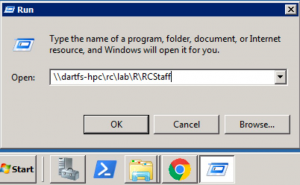
- If prompted for your username/password, use your NetID/password as follow. You may have to click on Use another account to edit/add the username.
- In the Username field, enter Kiewit\<<your NetID>>. For example, Kiewit\D12345E.
- In the Password field, enter the password associated with your NetID.
- Check the Remember my credentials or Store my password box.
- Click OK.
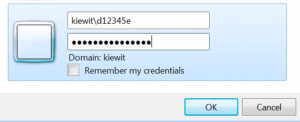
To save a shortcut to DartFS on your desktop:
- Open a Windows Explorer window.
- In the left most panel, click Network.
- Navigate to your DartFS home folder (e.g. rc then home then x then your NetID).
- Right-click the folder named after your NetId in the address bar at the top of the Explorer Window.
- Click Copy address from the menu that appears.
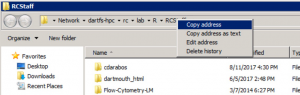
- Right click on your desktop then click Paste shortcut from the menu that appears.
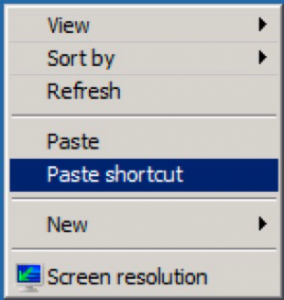
A new shortcut icon appears on your desktop leading directly to your DartFS home directory.
Accessing your DartFS Lab Shared Directory Space (named after your PI)
The steps are identical as above, except for the Folder \\dartfs-hpc\rc\lab\X\LastNameI where X (uppercase) is the first letter of your PI’s last name, and the LastNameI is your PI’s last name and first initial. For example, Prof. Charles Xavier’s lab share is named “XavierC” and the server address will be \\dartfs-hpc.dartmouth.edu\rc\lab\X\XavierC.
Contact Research Computing for more information.
