Create a Project in Google Cloud Platform
Overview
This article explains how to create a project in Google Cloud Platform. Google Cloud projects form the basis for creating, enabling, and using all Google Cloud services including managing APIs, enabling billing, adding and removing collaborators, and managing permissions for Google Cloud resources.
Sign In
Visit Google Cloud Platform at https://cloud.google.com
- In the top right corner select Sign in use your Dartmouth email
- You will be redirected to the Dartmouth SSO screen. Enter your Dartmouth credentials.
- Select Console in the top right corner and you are redirected to the Google Cloud Dashboard
How to Create a Project
Click Create or Select a Project
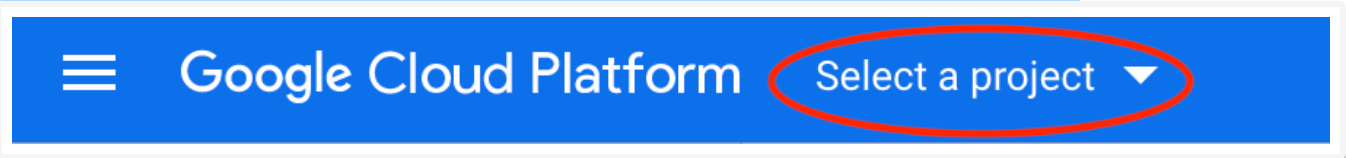
On the next screen click on New Project
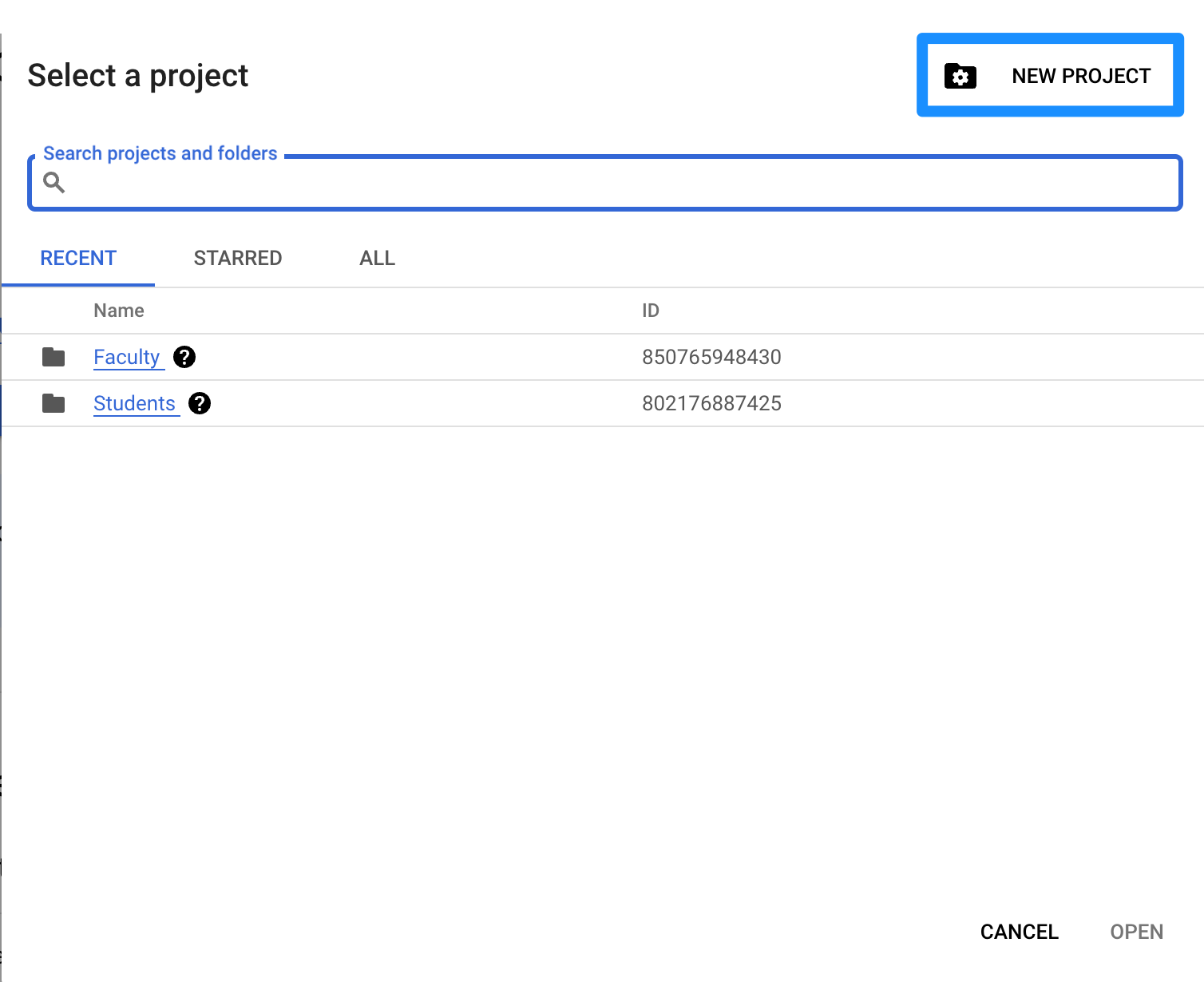
- In the Project Name field, enter a name for your project.
- Optional: To edit the Project ID, click Edit. The project ID can’t be changed after the project is created.
- Choose an ID that meets your needs for the lifetime of the project.
- In the Location field, click Browse to display potential locations for your project. Select Learning.
- Click Create. The console navigates to the Dashboard page and your project is created within a few minutes
Note that self-service created projects can only be created in the Learning folder or one of its sub folders.
These projects all start out on the free tier. Please email research.computing@dartmouth.edu if you need to move the project or setup billing.